A Step-by-Step Guide and FAQ To Establish Company
If you’re looking for a way to manage all aspects of your business, the VODO ERP system might be just what you need. This enterprise resource management program allows you to handle accounting, finance, human resources, POS, warehouses, e-commerce, and more, all in one place. If you’re interested in establishing a company on the VODO ERP system, this step-by-step guide and FAQ will walk you through the process. From adding a new company to selecting a currency, we’ll cover everything you need to know to get started.
How to Establish Companies by Country on the VODO ERP System
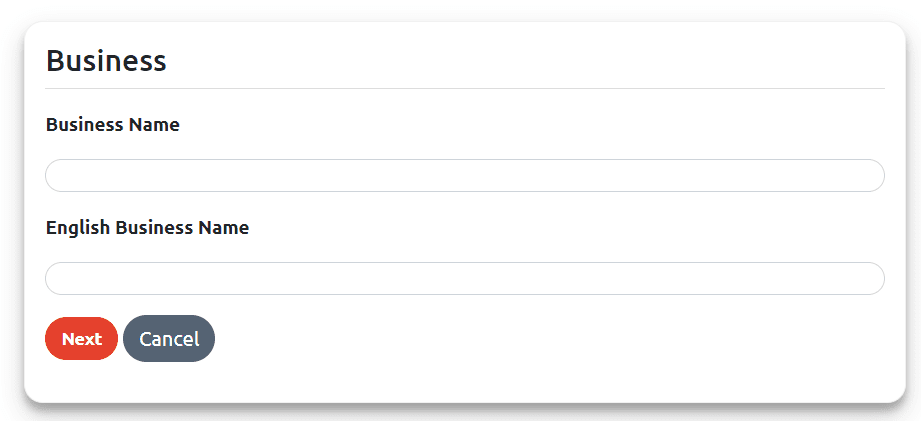
- Log in to your VODO ERP account using the login link.
- Click on “Add a new company,” and the system will transfer you to the page of the form for adding the name of the company that you will establish.
- Write the name of the company as it appears in the commercial register, and if you are an entrepreneur or a beginner, add the name according to the future of your company.
- Click on “Next,” and the VODO ERP Program will transfer you to the company data page.
- Fill in the company data according to the country in which your commercial activity is located, the city, the governorate, and the company address. And the tax number, in the event that you are not subject to the tax and there is no registered tax number, then click on “I declare that I do not have a tax number.” Then click on “Next.”
- The VODO ERP program will transfer you to the base currency selection screen.
- Add a currency serial, let it be 01 and the name of the currency, then add the currency symbol and decimal points, then click on “Next.”
- The screen to verify the data you entered will appear. Review all the data well and make sure that the information is correct, as that data is not subject to change. If the data is correct, click “Confirm,” and thus you have an integrated enterprise resource management program through which you can manage all accounting, financial, human resources, sales points, warehouses, e-commerce…etc.
After reviewing the data, if there is an error or a problem with the data, press “Back” and edit the data again.
Try all programs for free, such as human resources, warehouse management, points of sale, and production management. After use, you can determine your need for software, and at this time you will be able to determine the cost of subscribing to the VODO ERP program.
Establishing a company or registering with VODO ERP does not require fees or any payment evidence such as Visa or any other payment methods.
Unfortunately, once you submit the information, you won’t be able to edit it yourself. However, you can contact the VODO ERP support team for assistance by using the “Contact Us” page on their website or via direct WhatsApp. They will help you correct any errors or issues with your company data. It’s important to review all the information carefully before confirming to avoid any mistakes, as the data entered is not subject to change after submission.
VODO ERP is a business management software solution designed to help businesses manage their operations, including finance, inventory, supply chain, and human resources.

