Recovering Your VODO ERP Password: A Step-by-Step Guide
Forgetting your password can be a frustrating experience, especially when you’re trying to access an important account. If you’ve forgotten your password for VODO ERP Enterprise Resource Management System, don’t worry – you can easily recover it through a few simple steps. In this guide, we’ll walk you through the process of recovering your VODO ERP password via the email registered in the system. Whether you’re on the login page or need to navigate there first, we’ve got you covered. Once you receive the password recovery email from VODO ERP, we’ll show you how to click the Recover Password button and set a new password that meets the system’s requirements. By the end of this guide, you’ll have a new password and be able to access your VODO ERP account with ease.
Don’t worry, you can easily recover it by following a few simple steps. Here’s what you need to do:
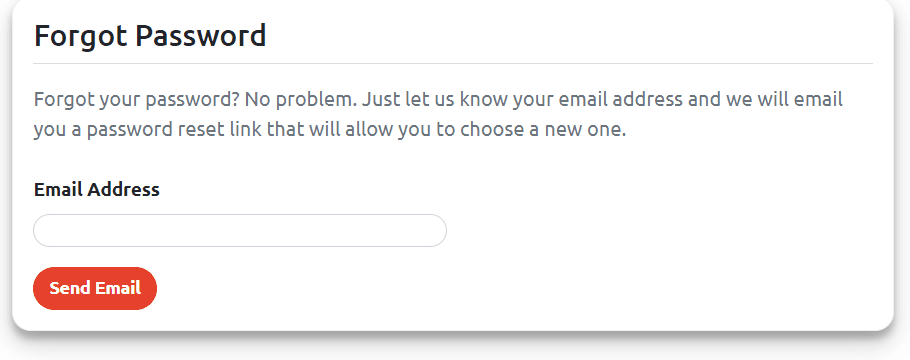
- Go to the VODO ERP login page and click on “Forgot your password?” You can also click on this link to go directly to the forget-password page.
- Enter the email address that you used to register with VODO ERP.
- Check your email inbox for a message from VODO ERP. This email will contain a link that you can use to reset your password.
- Click on the “Recover Password” button in the email, and it will take you to the password reset page.
- Create a new password that contains only English letters, a number, and one of the following symbols: *, &, #, or @. Remember to use a strong password that is difficult for others to guess.
- Confirm the new password by typing it again in the “Confirm Password” field.
A: If you didn’t receive the password reset email from VODO ERP, there could be a few reasons why. First, check your spam or junk folder to see if the email was accidentally filtered there. If you still can’t find the email, try the following steps:
- Double-check that you entered the correct email address associated with your VODO ERP account.
- Wait a few minutes and then try requesting the password reset email again. Sometimes emails can take a few minutes to arrive, depending on your email provider.
- If you still haven’t received the email after trying the above steps, contact VODO ERP’s customer support team for assistance. They can verify that your email address is correct and help you troubleshoot any other potential issues that might be preventing you from receiving the email.
It’s important to note that for security reasons, VODO ERP may have implemented measures to protect users’ accounts, which may delay the password reset email. In such cases, contacting customer support may be the best solution.
Junk mail, also known as spam, can sometimes be an issue when it comes to receiving important emails such as password reset emails. Here are a few tips to ensure that the password reset email from VODO ERP doesn’t get filtered as junk mail:
- Whitelist VODO ERP’s email address: Add VODO ERP’s email address to your email contact list or address book. This will ensure that your email provider recognizes VODO ERP’s email as a safe sender and doesn’t filter it as spam.
- Check your spam or junk folder: If you haven’t received the password reset email from VODO ERP, check your spam or junk folder to see if the email was accidentally filtered there. If you find the email in your spam folder, mark it as “not spam” or “not junk” to ensure that future emails from VODO ERP don’t get filtered there.
- Contact your email provider: If you’re still having issues receiving emails from VODO ERP, contact your email provider’s customer support for assistance. They may be able to help you identify any issues with your email account that are preventing you from receiving important emails.
It’s important to ensure that you receive the password reset email in a timely manner, so taking these steps can help ensure that the email doesn’t get filtered as spam or junk mail.
customer support for assistance.
And that’s it! You can now use your new password to log in to VODO ERP. If you have any further issues, feel free to contact VODO ERP’s Sure, here’s an FAQ that addresses the issue of not receiving the password reset email:

