This FAQ provides step-by-step instructions on how to register a new user on VODO ERP.
It includes information on the registration process, verification, email verification, and setting a strong password. Additionally, it addresses questions related to system requirements, accessibility, and benefits associated with registering as a new user on VODO ERP.
To register a new user on VODO ERP, follow these steps:
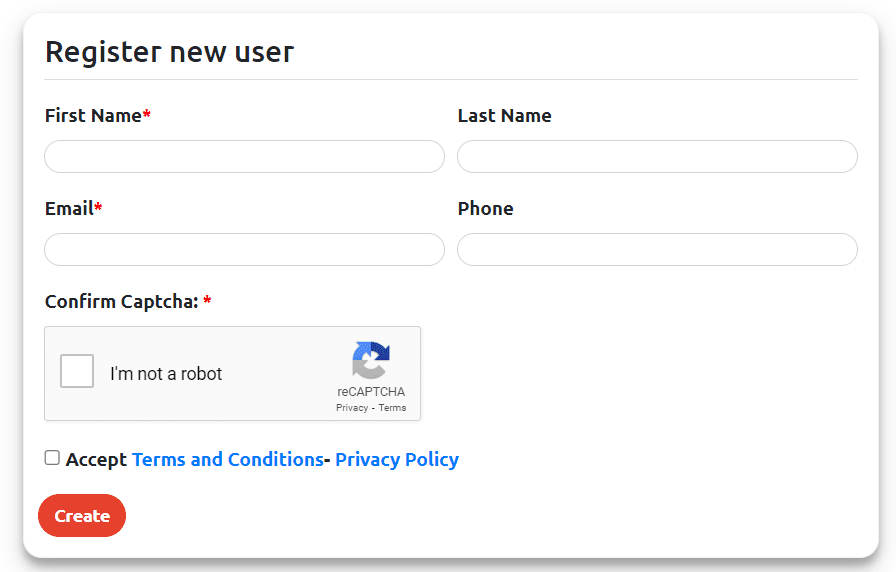
- Go to the new user registration page by clicking register.
- Fill out the registration form: Fill in the data, which is the first name – surname, e-mail – phone.
- Verification: Then pass the test that you are not a robot by clicking on “I am not a robot”.
- Terms and Conditions and Privacy Policy: Registration requires approval of the Terms and Conditions and Privacy Policy after reviewing and verifying all that is stated therein.
- E-mail verification: VODO system will send a verification e-mail to verify the validity of the email, and in the inbox, you will find a message with a button to complete the registration, click on the button, and it will take you to the page to complete the registration.
- Setting the password: On the registration completion page, you will find the password settings and password confirmation. Choose a password, which must be at least 6 characters long and must contain only English letters, a number, and one of the following symbols: *, &, #, or @. Remember to use a strong password that is difficult for others to guess.
- With this, you have completed the login on the VODO ERP system.
Yes, VODO ERP is a web-based software solution, so you will need a computer or mobile device with an internet connection and a supported web browser to use it.
If you do not receive the verification email, please check your spam or junk folder. If it is not there, try resending the verification email. If you still have not received it, contact VODO customer support for assistance.
If you forget your password, click on the “forgot password” link on the login page, and follow the instructions to reset your password.
Yes, the password must be at least 6 characters long and must contain only English letters, a number, and one of the following symbols: *, &, #, or @.
Yes, you can change your password after registering by logging into your account, going to the account settings, and selecting “change password.”
If you do not receive the verification email, please check your spam or junk folder. If it is not there, try resending the verification email. If you still have not received it, contact VODO customer support for assistance or via Whatsapp.
By registering a new user on Vodo ERP, you can enjoy a range of features that can help streamline your business operations. These features include the ability to establish companies on Vodo ERP programs, which can make it easier to manage your business. Additionally, after registering as a new user, you will be able to try all programs for free for a specific period, according to the offer. This means that you can explore Vodo’s various programs such as HR, accounting, ecommerce, logistics, and more, and see which ones are best suited for your business needs.
Another significant benefit of registering a new user on Vodo ERP is that you can communicate with all technical support team and sales team. This means that if you encounter any issues or have any questions, you can easily reach out to Vodo’s support team and get the help you need to resolve any problems or concerns.

